MooDeD~GB 30.0 | 2.3.7 | 2.3.4 | Xperia S Themed ROM | StandAlone ICS Themed ROM
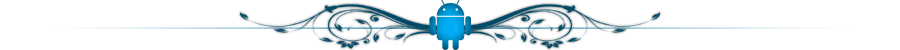
Xperia S Themed ROM Area
Xperia S Themed ROM Download Section:
Download Link MooDeD~GB 30.0 Deluxe Edition ~ Stable Version + 2.3.7 Build + BugFix Plus Whole New Tweaks!
MooDeD 30.0 | 2.3.7 | [Click To Download]
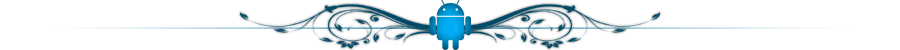
Windy Series Full Xperia S Experience ROCKSTABLE
Installation Instructions :
Transfer the zip file you downloaded above to your internal sdcard (not the external micro SD).
Turn off the phone, then boot into recovery mode. For this, press and hold Menu Button Until CWM screen shows up: Volume Button.
Phone will boot into CWM recovery. Use volume keys to scroll up and down between options and power/home key to select an option.
Perform a wipe:
Select “wipe data/factory reset”. Then select “Yes” on next screen to confirm. (This will not touch your SD cards so don’t worry).
Go to “advanced” and then select “wipe dalvik cache”, then select “Yes” on next screen. Now, go back to main screen of recovery.
Select “mounts and storage”, then select “format system”. Select “Yes” on next screen to confirm. Go back to main recovery menu after system format is complete.
Then, select “install zip from sdcard”, then select “choose zip from sdcard”. Then, browse to the file you transferred to the sdcard in step 2 and select it.
Confirm installation on the next screen by selecting the option ”Yes — Install MooDeD ICS.zip“. The ROM will now start installing.
After installation is complete, select “go back” then select “reboot system now” to reboot the phone.
Why To Choose My ROM?
Cause This ROM Is The Fastest And Light No-Redraws 96% And 100% Daily Update
FAQ :
Q: I can't find my ext sdcard!
A: using file manager go to /emmc
Q: I can't record videos!
A: no kernel sources
Q: when I connect the phone to PC I cannot mount my sdcard!
A: no kernel sources
Q: I Have A Lag Or The ROM Is Slow ...
A: Just Request to me Remove Application So Some Bloatware Will Be Remove
Q: gallery is too slow!
A: give it some time to scan or download quikpic free from market
Q: I have too many force closes and bugs not found on this thread!
A: relate to installation instruction in OP
About the ROM :
Base : 2.3.7 GB : FULL Xperia S BASE FROM SOURCE BETA Kanged from their repos by Sony ( Thanks To HIM.)
What can you expect? Well, Basically the sames bugs as Other ROM, and the Full Xperia S user experience, with all their awesome mods.
It's has been tested by my Recognized Tester (afzi.. Etc.... !)
It's Rockstable, nothing more nothing less. It's Blazing fast.
It contains Light apps. If you're missing some apps that are related to Google, go on and flash latest apps. It has now the S Settings, from Xperia S !
'Bout the recovery. Stock, not touch. Some users don't understand how it works, and freak out because they can't use it or restore their beloved Sony ROMs() , so it's stock.
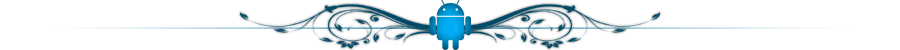
ChangeLog Area: [ Xperia S Themed ROM ]
ChangeLog:
Version 10.0 MooDeD
- New UI and SemcUI
- New UI~
- New LockScreenEffect
- I/O Tweak
- Fix Many Widget BUG..
- Kernel Tweak
- PowerSaving Tweak
- Init.d tweak
- Build Prop Tweal
- Bug.Fix Tweak
- Camera Fix
- New Battery Style
- New Build ID ~ FrankSteinMod ~FTW
- SEMC Tweak
- Xperia S Widget And App
Version 20.0 | 2.3.7 RC.2.3.4 |
- Added Xperia Neo Apps To Arc ~ Optional Download Additional Package Later !
- Added New UI Fix
- Fix HOME Bug
- Fix 2 Bugs ~ Includes Widgets
- Fix SuperUser On StockPlus Kernel
- New Build Tweak
- Remove Tweak init.d Tweak For More Battery
- Added 3rd Party Apps
- Smoothed UI and Transition [| Arc ~ at 1.4Ghz+ | Arc S ~ 1.4Ghz+ |] This Means UI Is Only Smoothed On This Frequency
- Fix xBin
- Fix Bin
- Remove Some Apps
- Added Brand New Small UI ~ Logo Only
Version 20.0 | 2.3.7 RC.2.3.5 |
- Added Xperia S App
- Added Google Plus
- Fix Zram
- Added New Apps
- Remove Some Apps. That Make This Rom Laggy
Version 30.5 Sn0w Version | 2.3.7 RC.2.3.5 |
- Added Xperia S App
- Remove Almost all Application .. Added At Add-Ons...
- Full Xperia S Experience
- WalkMan App
- Manageable Toggle Buttons
- Transparent UI | System UI
Version 30.5 W1ndy Series | 2.3.7 RC.2.3.6 |
- Full Xperia S experience
- Remove Original Xperia S Message Text replace To Stock

- Full Xperia S Experience
- 100% SuperCharge Back-To-Back
- New Toggle Buttons....
- New UI From Xperia Play -> S Extreme Ported and Enchanted...
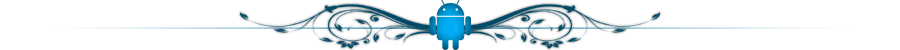
ScreenShot: [ Xperia S Themed ROM ]
ScreenShot:

 [
[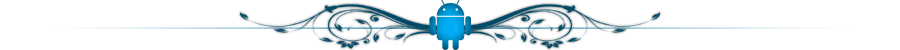
MooDeD CyanoGenMOD ROM Area:
Special Thanks To FXP
MooDeD CyanoGenMOD Download Section
Download Link Of MooDeD CyanoGenMOD:
MooDeD CyanoGenMOD Download Section
Download Link Of MooDeD CyanoGenMOD:
Download MooDeD CyanoGenMOD Version 1.0 :
MooDeD CyanoGenMOD | Stable & Fast | No-Bloatware 100% [ Click To Download ]
Download Link Of Google Apps:
Google Apps CM9
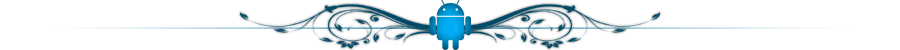
FAQ
Q:Why Use This ROM To Modified Or TO Be MooDeD
A:Because I Want FXP Team or CyanoGenMOD experience There ROM 100% Fast
Q: Why I Have Deleted Some Apps 0.0
A: So There Will Be no Bloatware at 99.9% Since Its Been MooDeD
Q: I Cant Copy My ScreenShot What Should I Do?
A: Download Dropbox and Copy it And Download it On you Computer
Q: Is This An 4.0.3 ROM Or Just And Themed ROM
A: Yes This Is the Official FXP 4.0.3 ROM From 4.C.1
Who I Am?
Im The Philippines Recognized Developer And MooDinG Xperia 2011 Devices
This Include Arc, Ray, S, Play & Neo This Are The Following Divices That I Have
MooDeD I Have 67 Rating Over Arc Thread and Other are rating are 27 And My ROM Is ROCKSTABLE..! Enjoy...
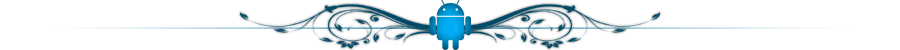
ChangeLog Area MooDeD CyanoGenMOD Section:
Version 1.0: First Release:
ChangeLog:
- Remove Apps That Case Bloatware Will Be Put At Add-Ons
- 25% SuperCharge via Lag Nullifier
- Build.prop Tweak
- hw.config Tweak
- I/O Tweak
- Init.d Tweak Added At Banner
- Increase Overall Screen Response
- Remove Some LiveWallPaper
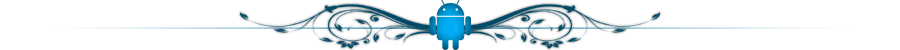
Add-Ons:
Mail Download :
Creating Putting It Soon Here....
Google Apps:
Creating Putting It Soon Here....
LiveWallpaper:
Creating Putting It Soon Here....
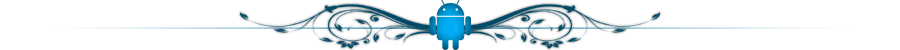
ScreenShot:




{ 0 komentar... read them below or add one }
Posting Komentar